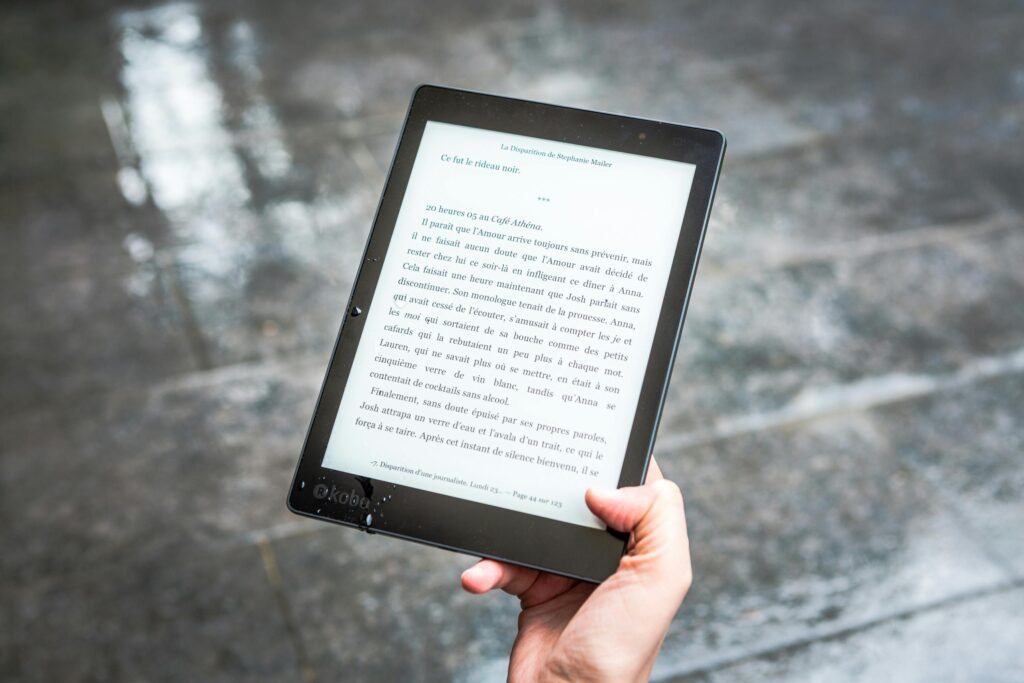Efficient Learning: Top 10 E‑Book Readers for Students and Avid Readers
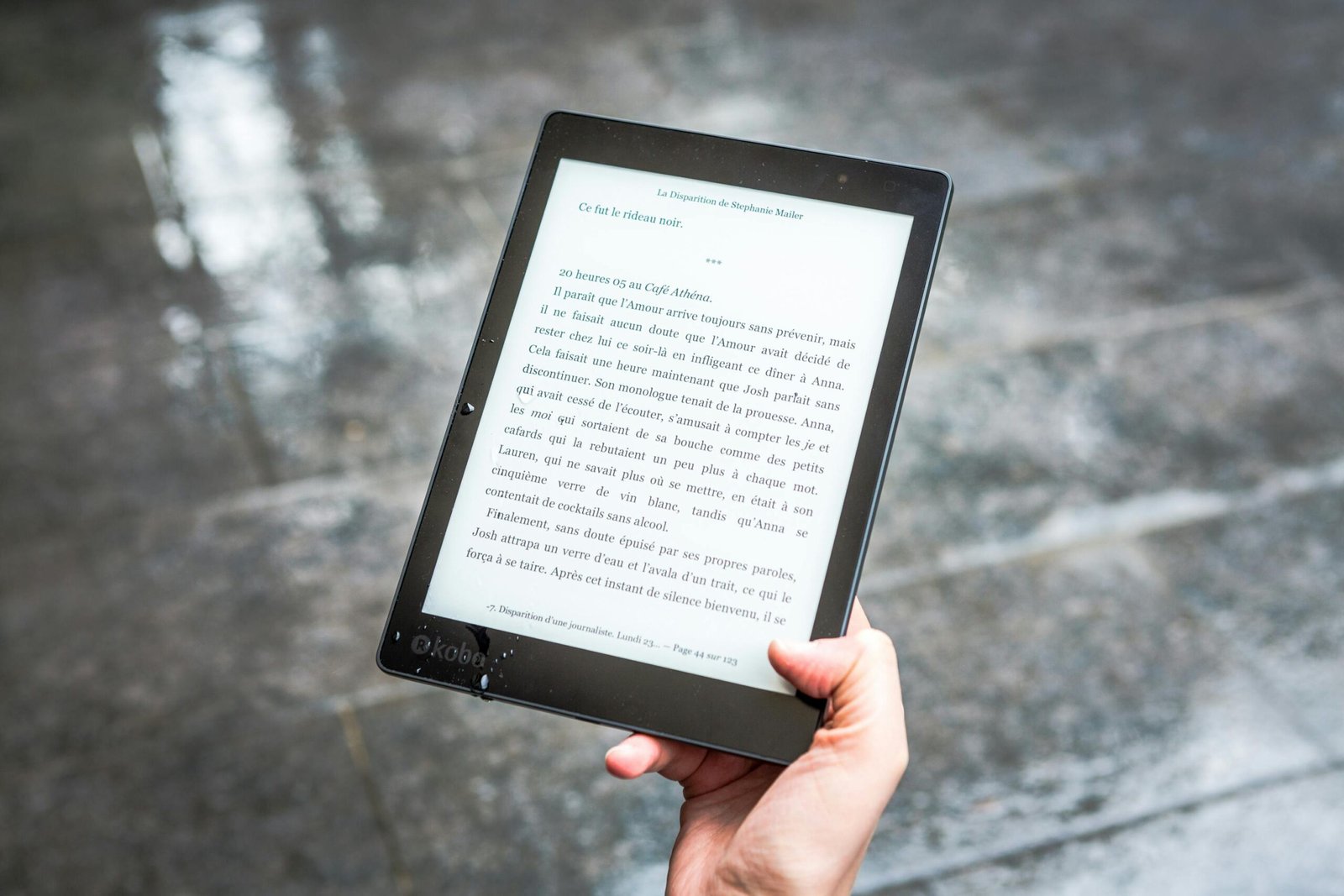
Introduction
In the digital age, e‑book readers have become indispensable tools for students, professionals, and bibliophiles alike. With lightweight designs, glare‑free screens, weeks‑long battery life, and vast storage capacities, modern e‑readers enable focused reading and note‑taking without the distractions of multipurpose tablets or smartphones. Whether you’re annotating textbooks, managing a personal library of thousands of titles, or reading in bright sunlight, the right device can transform your learning experience and boost productivity.
In this comprehensive guide, we’ve tested and compared ten of the best e‑book readers tailored to different learning needs:
- Screen Technology & Size: E‑ink Carta vs. Mobius, 6″ vs. 7.8″ vs. 10.3″
- Note‑Taking & Annotation: Stylus support, handwriting‑to‑text, file compatibility
- Battery Life & Charging: Real‑world endurance for study marathons
- Storage & Library Access: Built‑in memory, cloud sync, lending features
- Ergonomics & Build: Weight, button vs. touchscreen navigation, waterproofing
- Software Ecosystem: Supported formats (ePub, PDF, MOBI), dictionary, translation, reading modes
- Connectivity & Extras: Wi‑Fi, cellular, audio support (TTS, Bluetooth), integration with academic resources
Following our Top 10 rankings, you’ll find a Comparative Summary Table, an E‑Reader Buying Guide keyed to different learning styles, Use‑Case Scenarios (students, researchers, commuters), Pro Tips for maximizing your device’s features, an FAQ section, and a Study Kit Checklist to ensure you get the most out of your digital reading platform.
Whether you’re annotating law casebooks, immersing in medical texts, or savoring literary classics, this guide will help you choose—and fully leverage—the perfect e‑reader to support efficient, distraction‑free learning. Let’s begin!
Top 10 E‑Book Readers for Efficient Learning
1. reMarkable 2
Key Features:
- Display: 10.3″ monochrome e‑ink Canvas display; 226 dpi, zero glare
- Note‑Taking: Ultra‑low‑latency Marker stylus with tilt support; handwriting‑to‑text conversion
- Battery Life: Up to two weeks of mixed reading and note‑taking
- Storage: 8 GB (approximately 100,000 pages of notes or 30,000 e‑books)
- Connectivity: Wi‑Fi; cloud sync via reMarkable app (Windows, macOS, iOS, Android)
Pros:
- Best‑in‑class writing feel closely mimics paper
- Large screen ideal for PDFs, textbooks, and diagrams
- Distraction‑free interface focused on reading and writing
Cons:
- No backlight—requires ambient light for visibility
- Limited native e‑book store; sideloading required
Why We Love It:
The reMarkable 2 excels as a digital notebook and reader, making it perfect for students who annotate heavily. Its lag‑free stylus and expansive screen let you mark up lecture slides, legal briefs, or scientific charts with precision.
2. Amazon Kindle Scribe
Key Features:
- Display: 10.2″ Paperwhite display; 300 ppi, adjustable warm light
- Note‑Taking: Battery‑powered stylus with eraser and shortcut button; handwriting‑to‑text via Kindle app
- Battery Life: Up to 12 weeks of typical use
- Storage: 16 GB or 32 GB options
- Connectivity: Wi‑Fi; optional 4G on select models; seamless integration with Kindle ecosystem
Pros:
- Large, crisp display with built‑in front light for any environment
- Direct access to Amazon’s vast e‑book and textbook library
- Easy export of notes to email or cloud storage
Cons:
- Stylus sold separately at premium price
- Less pressure sensitivity than reMarkable
Why We Love It:
Kindle Scribe bridges Amazon’s robust e‑reading features—X‑ray, Word Wise, Goodreads integration—with note‑taking, making it an outstanding choice for academic reading and quick annotations.
3. Kobo Elipsa 2E
Key Features:
- Display: 10.3″ Carta 1200 e‑ink; 227 ppi, ComfortLight PRO
- Note‑Taking: Kobo Stylus 2 with 4,096 pressure levels; conversion to typed text
- Battery Life: Up to six weeks of mixed use
- Storage: 32 GB
- Connectivity: Wi‑Fi; Dropbox sync; support for OverDrive library lending
Pros:
- Robust format support (ePub, PDF, CBZ, MOBI) without conversion
- Integrated page-turn buttons and textured back panel for two‑handed reading
- ComfortLight PRO for adjustable color temperature
Cons:
- Slower page turns on large PDFs
- Occasional stylus‑to‑screen jitter
Why We Love It:
Kobo Elipsa 2E delivers textbook‑friendly features—native PDF handling with reflow, side‑loaded EPUBs, library lending via OverDrive—plus a capable stylus, ideal for humanities and social sciences students.
4. Onyx BOOX Note Air 2
Key Features:
- Display: 10.3″ Mobius flexible e‑ink; 227 ppi, front light with color temperature
- Note‑Taking: Wacom EMR stylus with tilt support; layered notes over PDFs and ePubs
- Battery Life: Up to four weeks
- Storage: 32 GB + microSD slot (up to 512 GB)
- Connectivity: Android 11 OS, Google Play Store access, Wi‑Fi, Bluetooth
Pros:
- Full Android ecosystem for installing third‑party apps (Kindle, OneNote)
- Expandable storage for large libraries
- Versatile note‑taking and multi‑tasking
Cons:
- Higher learning curve with Android interface
- Slightly heavier than dedicated readers
Why We Love It:
Note Air 2’s Android OS makes it a hybrid between e‑reader and tablet. Install academic apps—Zotero, Microsoft Office—and use split‑screen for reading and note‑taking simultaneously, enabling advanced research workflows.
5. Amazon Kindle Paperwhite Signature Edition
Key Features:
- Display: 6.8″ Paperwhite; 300 ppi, adjustable warm light
- Storage: 32 GB for extensive library
- Battery Life: Up to 10 weeks of reading
- Connectivity: Wi‑Fi and wireless charging support
- Additional: Auto‑adjusting front light, USB‑C charging
Pros:
- Affordable large storage and wireless charging
- Lightweight and waterproof (IPX8) for poolside study
- Premium reading features—Page Flip, Vocabulary Builder
Cons:
- No stylus support
- Smaller screen for PDFs and textbooks
Why We Love It:
For readers who prioritize portability and seamless access to Amazon’s ecosystem, the Paperwhite Signature offers top‑tier e‑ink clarity, extensive storage for textbooks, and wireless charging convenience.
6. Barnes & Noble Nook GlowLight 3
Key Features:
- Display: 6″ Carta e‑ink; 300 ppi, adjustable front light
- Storage: 8 GB
- Battery Life: Up to eight weeks
- Connectivity: Wi‑Fi; Bluetooth for audiobooks (via update)
- Additional: Physical page‑turn buttons, night mode
Pros:
- Ergonomic design with physical buttons for tactile feedback
- Integrated Barnes & Noble bookstore access
- Budget‑friendly
Cons:
- No note‑taking or stylus support
- Limited format support beyond EPUB and PDF
Why We Love It:
The Nook GlowLight 3’s button navigation and night‑reading mode make it a comfortable companion for long reading sessions. Its integration with B&N’s library and audiobook support via Bluetooth add versatility for learners who also consume audio content.
7. Tolino Epos 3
Key Features:
- Display: 7.8″ E Ink Carta HD; 300 ppi, ComfortLight
- Storage: 16 GB
- Battery Life: Up to nine weeks
- Connectivity: Wi‑Fi; supports German‑language Tolino cloud library
- Additional: Page‑turn buttons, microSD expansion
Pros:
- Excellent PDF reflow and text‑to‑speech support
- Expandable storage for large archives
- Waterproof (IPX8)
Cons:
- Limited to Tolino and local bookstores in Europe
- No stylus or annotation features
Why We Love It:
Tolino Epos 3 stands out in multilingual academic contexts with seamless PDF reflow, adjustable fonts, and long battery life. Its page‑turn buttons and cloud integration support intensive textbook and research reading.
8. PocketBook InkPad Color
Key Features:
- Display: 7.8″ E Ink Kaleido 3 color display; 300 ppi B/W + 409 × 311 color
- Storage: 16 GB + microSD slot
- Battery Life: Up to four weeks
- Connectivity: Wi‑Fi; Bluetooth audio for TTS
- Additional: Supports over 20 file formats, including comics and magazines in color
Pros:
- Unique color e‑ink for diagrams, charts, and illustrated texts
- Comprehensive format support without conversion
- Audio support for podcasts and audiobooks
Cons:
- Color resolution lower than LCD; best for occasional color use
- Higher price than monochrome readers
Why We Love It:
For STEM students and educators who rely on colored diagrams, the InkPad Color’s Kaleido display brings textbooks and research papers to life, while the B/W screen preserves paper‑like comfort for prose.
9. Boyue Likebook Mars
Key Features:
- Display: 7.8″ Carta HD; 300 ppi, front light with dual LEDs
- Storage: 16 GB + microSD support
- Battery Life: ~2 weeks
- Connectivity: Android 6.0, Wi‑Fi, Bluetooth
- Additional: Google Play access, stylus support via EMR add‑on
Pros:
- Affordable Android‑based reader for app flexibility
- Large screen with comfortable reading surface
- Budget‑friendly for stylus capability
Cons:
- EMR stylus sold separately; no built‑in pen slot
- Sluggish firmware updates
Why We Love It:
Likebook Mars offers a cost‑effective entry into Android e‑readers. Install Kindle, Google Books, and note‑taking apps—ideal for budget‑conscious learners who want multi‑format and annotation flexibility.
10. PocketBook Aqua 2
Key Features:
- Display: 6″ Carta; 212 ppi, front light
- Storage: 8 GB + microSD
- Battery Life: Up to two months
- Connectivity: Wi‑Fi; Bluetooth for audiobooks
- Additional: IP57 waterproof, rugged design
Pros:
- Waterproof and dustproof for poolside or seaside reading
- Physical buttons alongside touchscreen
- Lightweight and ergonomic
Cons:
- Lower resolution than flagship models
- No note‑taking features
Why We Love It:
The Aqua 2’s rugged, waterproof build and physical controls make it perfect for outdoor study sessions—by the pool, at the beach, or in the bath—without fear of damage.
Comparative Summary Table
| Model | Screen Size | Notes & Annotation | Battery Life | Storage | Waterproof | Stylus | Price |
|---|---|---|---|---|---|---|---|
| reMarkable 2 | 10.3″ | Excellent | 2 weeks | 8 GB | No | Yes | $299 |
| Kindle Scribe | 10.2″ | Good | 12 weeks | 16/32 GB | No | Yes | $339 |
| Kobo Elipsa 2E | 10.3″ | Very Good | 6 weeks | 32 GB | Yes (IPX8) | Yes | $399 |
| BOOX Note Air 2 | 10.3″ | Excellent | 4 weeks | 32 GB + SD | No | Yes | $479 |
| Kindle PW Signature Edition | 6.8″ | None | 10 weeks | 32 GB | Yes (IPX8) | No | $189 |
| Nook GlowLight 3 | 6″ | Minimal | 8 weeks | 8 GB | No | No | $119 |
| Tolino Epos 3 | 7.8″ | None | 9 weeks | 16 GB + SD | Yes (IPX8) | No | $279 |
| PocketBook InkPad Color | 7.8″ color | Minimal | 4 weeks | 16 GB + SD | No | No | $329 |
| Likebook Mars | 7.8″ | With EMR add‑on | 2 weeks | 16 GB + SD | No | Optional | $219 |
| PocketBook Aqua 2 | 6″ | None | 8 weeks | 8 GB + SD | Yes (IP57) | No | $129 |
E‑Reader Buying Guide
- Primary Use Case
- Heavy Annotation: reMarkable 2, BOOX Note Air 2, Kobo Elipsa.
- Text‑Only Reading: Kindle Paperwhite, Nook GlowLight 3, Tolino Epos 3.
- Color Diagrams & Comics: PocketBook InkPad Color.
- Hybrid App Flexibility: BOOX Note Air 2, Likebook Mars.
- Form Factor & Portability
- Large‑Screen PDF Work: 10″ models for textbooks and research papers.
- Pocket‑Friendly: 6–7″ e‑readers for commuting and casual reading.
- Annotation & Workflow
- Handwriting to Text: Devices with reliable conversion for study notes.
- Cloud Integration: Wi‑Fi sync to Dropbox, Google Drive, or proprietary clouds.
- Battery Endurance
- Long Marathons: Kindle and reMarkable for multi‑week campus stays.
- Frequent Charges OK: Hybrid Android readers with shorter endurance.
- Software & Format Support
- EPUB & PDF: Native support on Kobo, PocketBook; Kindle requires MOBI/AZW.
- Audiobooks & TTS: Bluetooth‑enabled models for listening to lectures.
- Budget Considerations
- Under $150: Nook GlowLight 3, PocketBook Aqua 2.
- $150–$300: Kindle Scribe, Tolino Epos 3, Likebook Mars.
- $300+: reMarkable 2, Kobo Elipsa, BOOX Note Air 2.
Use‑Case Scenarios
| Learner Type | Recommended Model | Key Benefits |
|---|---|---|
| University Student | reMarkable 2 | PDF annotation, large screen |
| Commuter Reader | Kindle Paperwhite SE | Lightweight, waterproof, long battery |
| Research Scholar | BOOX Note Air 2 | Android apps, cloud sync, stylus |
| Language Learner | Kindle Scribe | Built‑in dictionary, note export |
| STEM Student | PocketBook InkPad Color | Color diagrams, format support |
| Budget‑Conscious | PocketBook Aqua 2 | Waterproof, physical controls |
| European Reader | Tolino Epos 3 | OverDrive borrowing, EPUB support |
| Hybrid Tablet Use | Likebook Mars | Third‑party apps, large storage |
Pro Tips for Maximizing E‑Reader Efficiency
- Organize Your Library:
- Use collections, tags, and folders to categorize by subject, course, or priority.
- Sync Highlights & Notes:
- Export annotations regularly to cloud services or your note‑taking app for consolidation.
- Optimize Reading Modes:
- Adjust font size, margins, and line spacing to reduce eye strain and improve focus.
- Master PDF Handling:
- Reflow or crop margins on large textbooks, or convert to optimized e‑pub if possible.
- Leverage Flashcards & Vocabulary Builder:
- Use built‑in features (Kindle, Kobo) to create flashcards from highlights for spaced‑repetition study.
- Protect Your Device:
- Invest in a firm magnetic cover or sleeve that doubles as a stand for hands‑free reading.
FAQs
Q1: Can I read textbooks on a 6″ e‑reader?
A: Yes, but you’ll often need to zoom and pan. For PDFs or dense layouts, 10″ devices provide a more comfortable full‑page view.
Q2: How accurate is handwriting‑to‑text conversion?
A: It varies by device and handwriting style. reMarkable 2 and BOOX Note Air 2 generally achieve over 90% accuracy after training.
Q3: Are e‑readers worth it over tablets?
A: E‑ink screens offer superior readability in bright light, longer battery life, and fewer distractions—ideal for focused study.
Q4: How do I manage citations and references?
A: Export notes in text or Markdown, then import into citation managers (Zotero, EndNote). Some apps (BOOX) allow direct annotation export.
Q5: Can I listen to audiobooks on e‑readers?
A: Bluetooth‑enabled models like Kobo Elipsa and PocketBook InkPad Color support audio playback of audiobooks or text‑to‑speech.
Study Kit Checklist
- E‑Reader with appropriate screen size and annotation features
- Protective Case/Cover with auto‑wake/sleep and stand functionality
- Stylus (if applicable) with extra tips and charger
- High‑Speed USB‑C Cable for fast charging
- MicroSD Card (for expandable‑storage models)
- Portable Reading Light (for devices without backlight)
- Screen Cleaning Kit (microfiber cloth + cleaning solution)
- Power Adapter or Power Bank for on‑the‑go charging
- Cloud Storage Account (Dropbox, Google Drive) linked for note sync
- Reading Plan & Annotation Workflow template
Conclusion
Choosing the right e‑book reader can revolutionize your study routine and reading habits, offering unparalleled comfort, organizational tools, and distraction‑free focus. From the paper‑like feel and precision of the reMarkable 2 to the comprehensive ecosystems of Kindle and Kobo, and the flexibility of Android‑based devices like BOOX Note Air 2 and Likebook Mars, there’s an e‑reader perfectly suited to every learner’s needs and budget.
Match device features—screen size, annotation capability, ecosystem integration—to your academic requirements, and pair your reader with stylus accessories, protective covers, and cloud workflows. Armed with this guide’s in‑depth comparisons, pro tips, and checklists, you’re ready to harness the full power of digital reading to learn faster, retain more, and enjoy every page. Happy reading and productive studying!